Last updated 1st February 2023 | By the editorial team
New to e-Commerce? Everybody is setting up shop in the cloud nowadays. However, building an e-store is not an easy feat. In fact, website builders have come a long way from the old code-driven ones. So why Choose Wix eCommerce Over Shopify For Your E-Store?
Today, powerful drag-and-drop web builders can take care of every detail for you. They can even manage the SEO. The two top builders are Wix eCommerce and Shopify. In this post, we’ll compare their e-commerce features and see which is better and easier to use. Read on to learn more.
Wix eCommerce comes with a number of benefits:
Pros
Cons
Shopify comes with a number of benefits:
Pros
Cons
Wix eCommerce makes building a web store easy and intuitive. Here’s how:
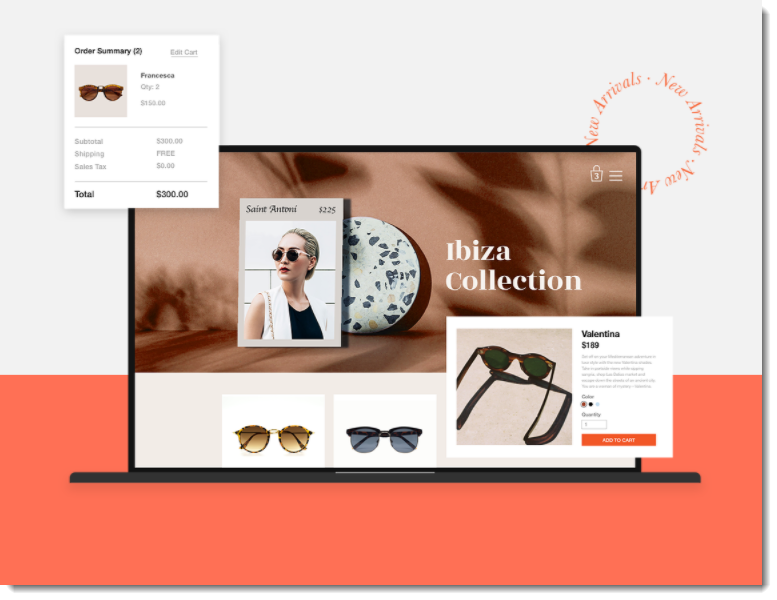
Shopify comes with a number of benefits:
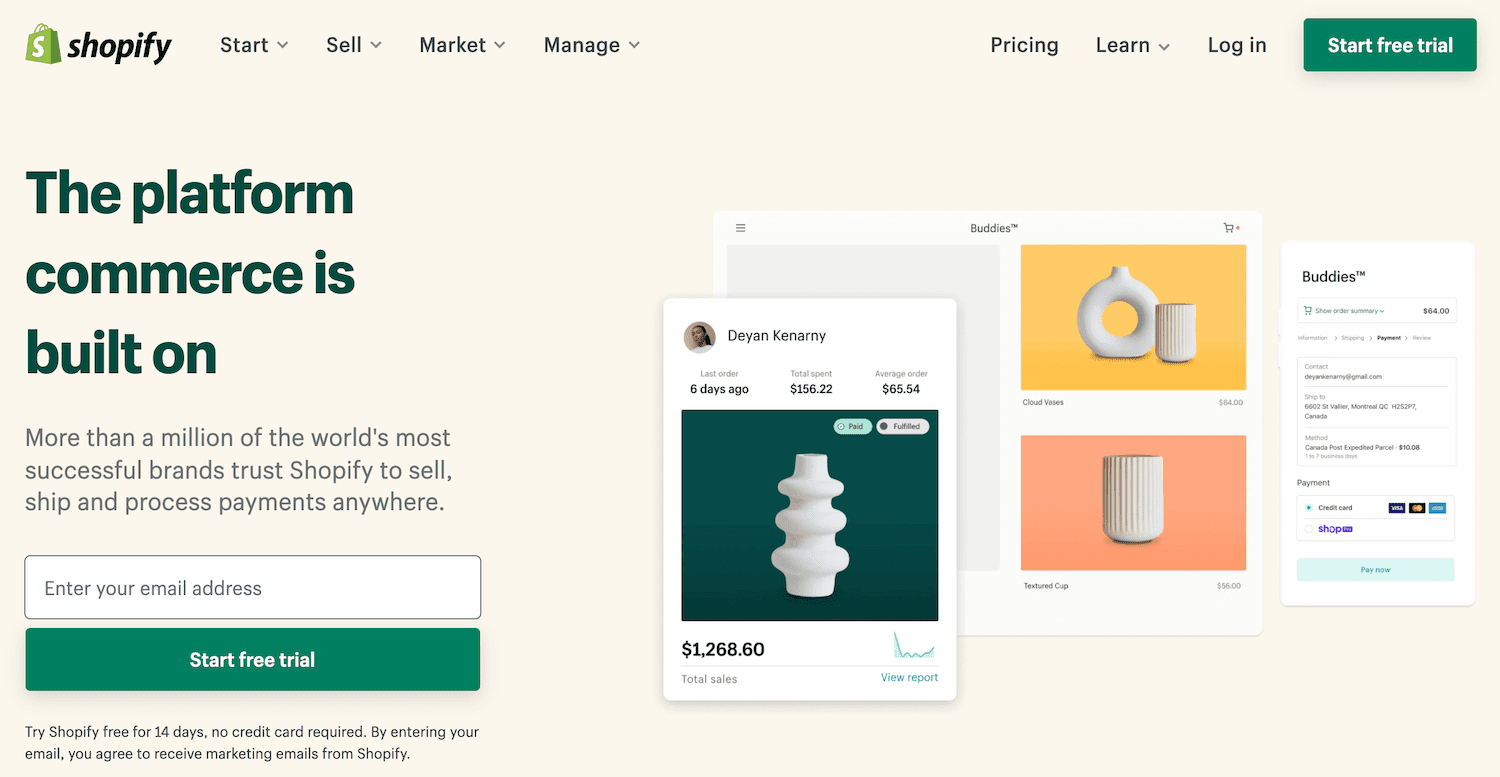
A clean, good design is essential for an online store. It’s the online equivalent of your shop’s storefront. Since almost half of the online shopping is done via smartphone, having responsive images and layouts is critical to the success of the sale.
Wix eCommerce has over 800+ templates—many of which are designed specifically for eCommerce— that cover almost every imaginable industry.
You can take a regular template and quickly edit it to transform it into an online store.
Velo by Wix allows you to customize your site; from web applications to page scrolling.
You can access it by selecting “Dev Mode” in the Wix Editor.
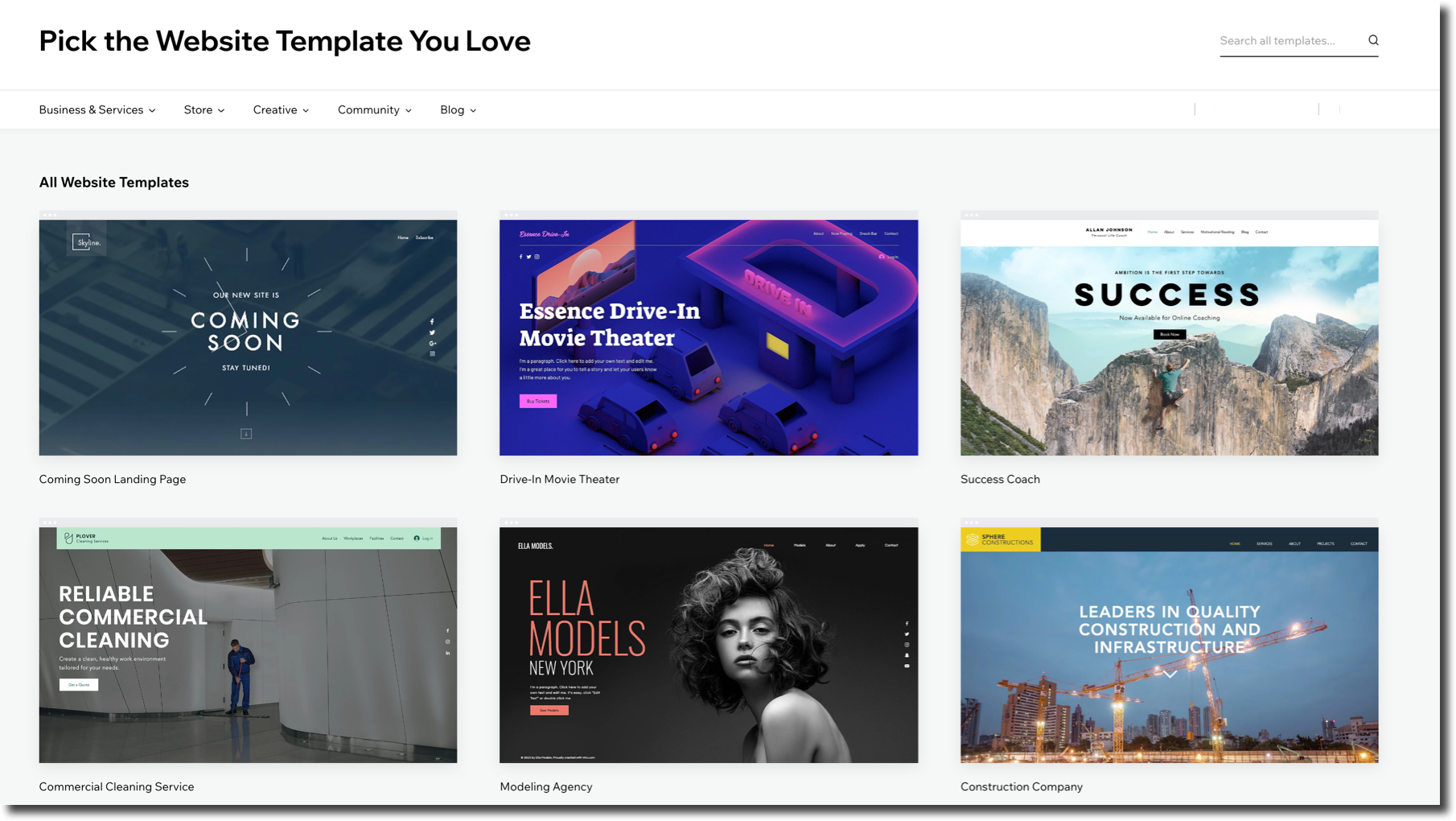
Shopify offers 100 different themes, which are up-to-date and cover a wide range of industries. But, the high price ($180) of some themes can be off-putting for people starting businesses. The themes are easy to edit; just click “Edit HTML/CSS” on the Admin Page.
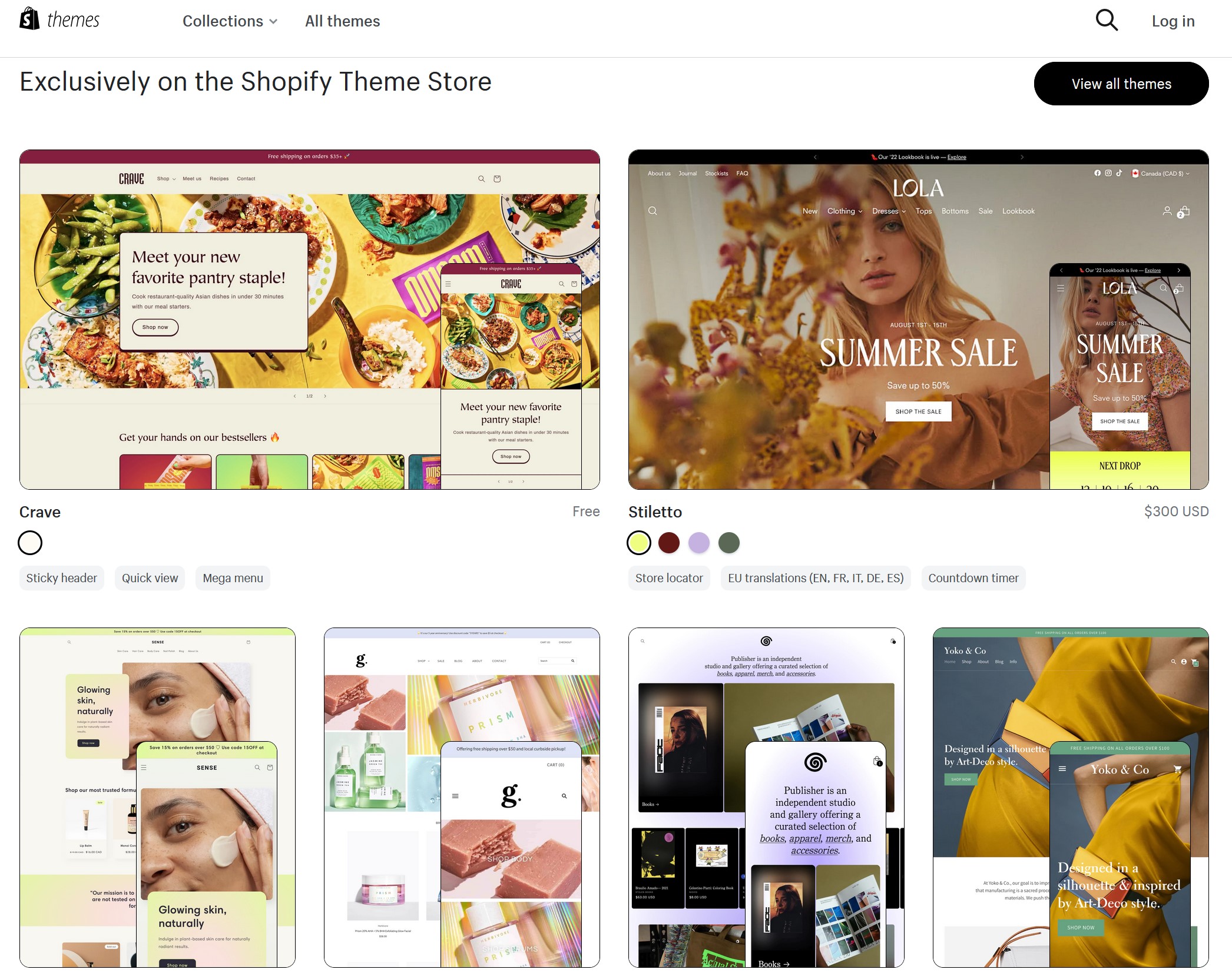
Now we’re at the core of the issue. Let’s take a deeper look at the differences between these platforms in how you sell your products:
Wix eCommerce
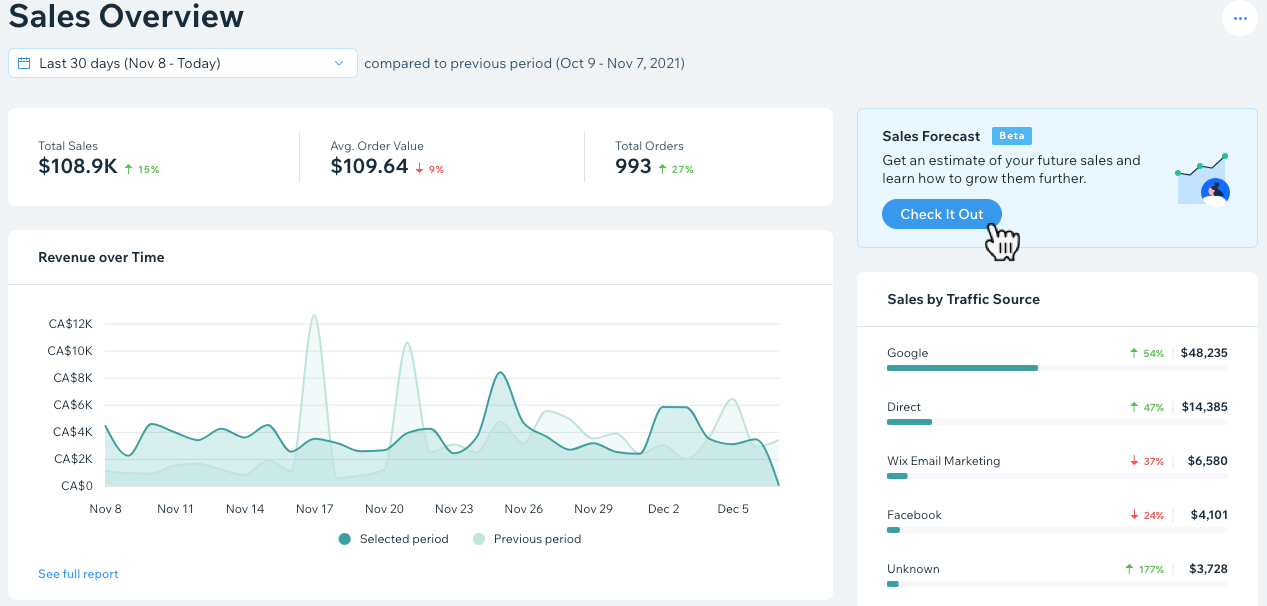
Shopify
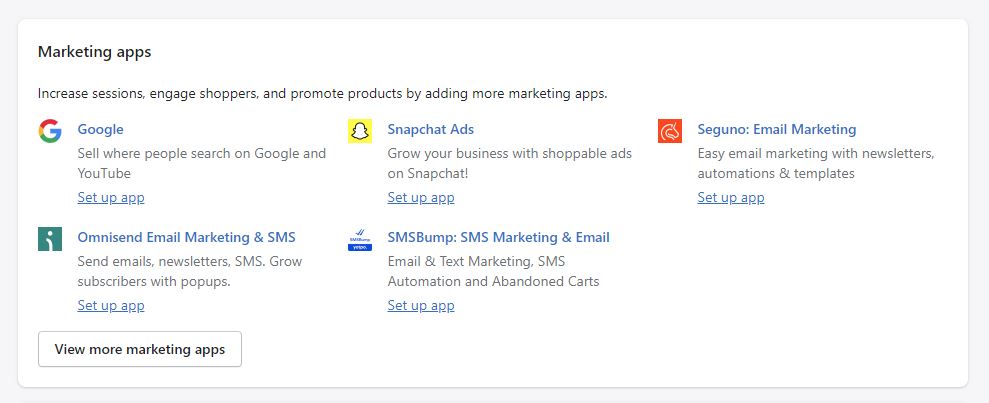
Wix eCommerce
Shopify
Wix eCommerce
Shopify
This feature lets you email customers to let them know there are items still in their cart.
Wix eCommerce
Shopify
Wix eCommerce
Shopify
Wix eCommerce
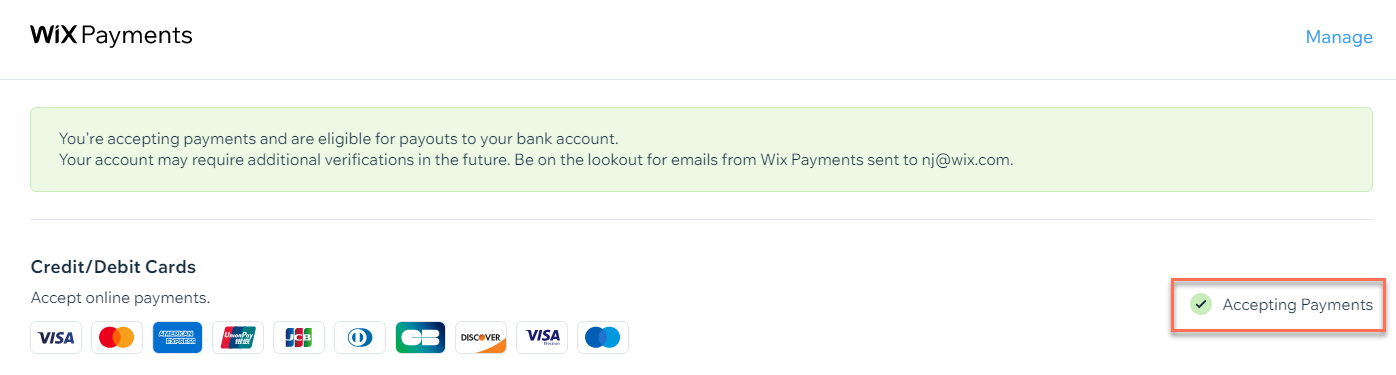
Shopify
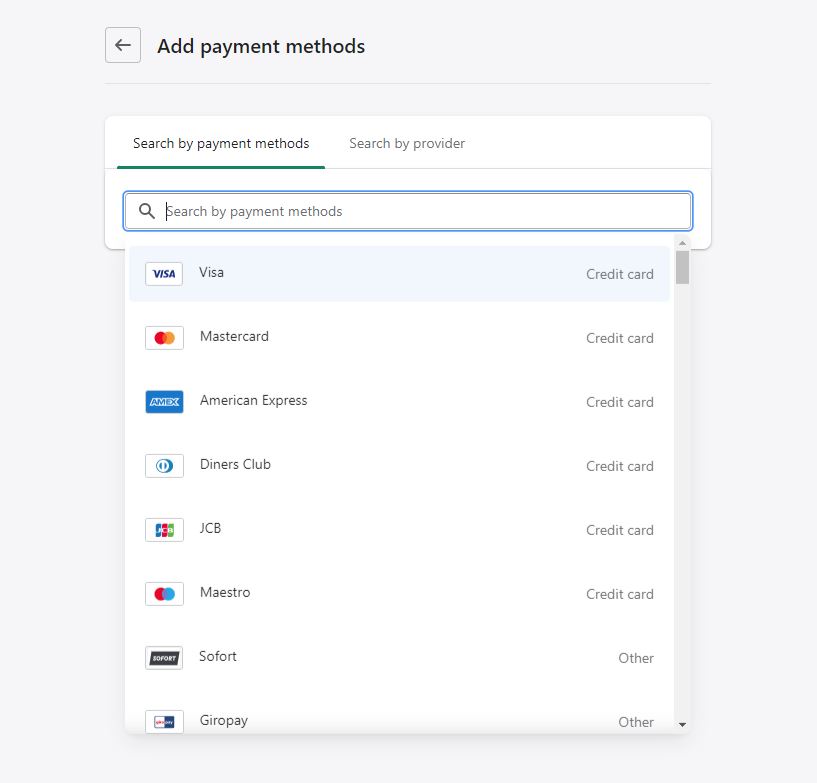
Wix eCommerce
Shopify
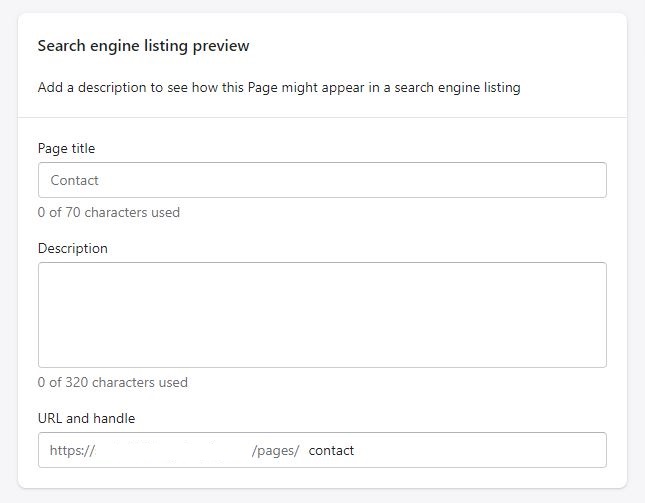
Both platforms allow you to:
In addition to the features mentioned above, Wix eCommerce offers keyword suggestions for both short-tail and long-tail keywords. Wix also adds structured data markups to product pages so that they’re automatically eligible to appear as rich results on the top of search pages. In addition, Wix merchants enjoy automatic Local Business Markup for their stores, enabling Google to return accurate results in local searches.
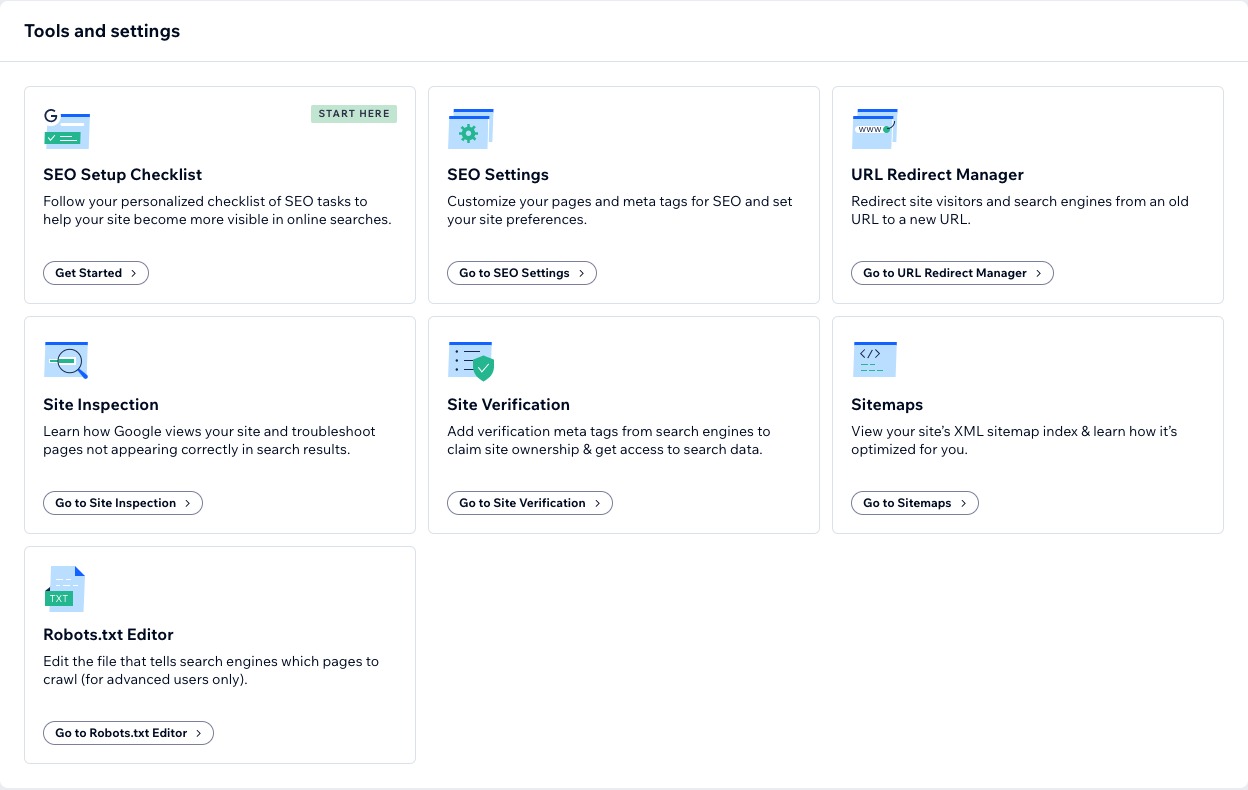
Both Shopify and Wix have app stores that offer various features to integrate with your website and help with e-commerce.
The Wix App Market features hundreds of powerful web apps to customize and scale your eCommerce business. These include apps like:
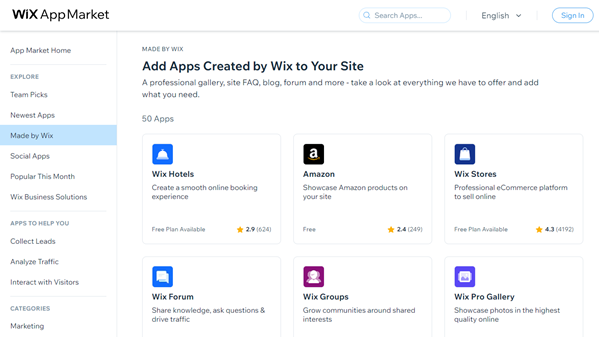
Shopify offers e-commerce specific apps such as:
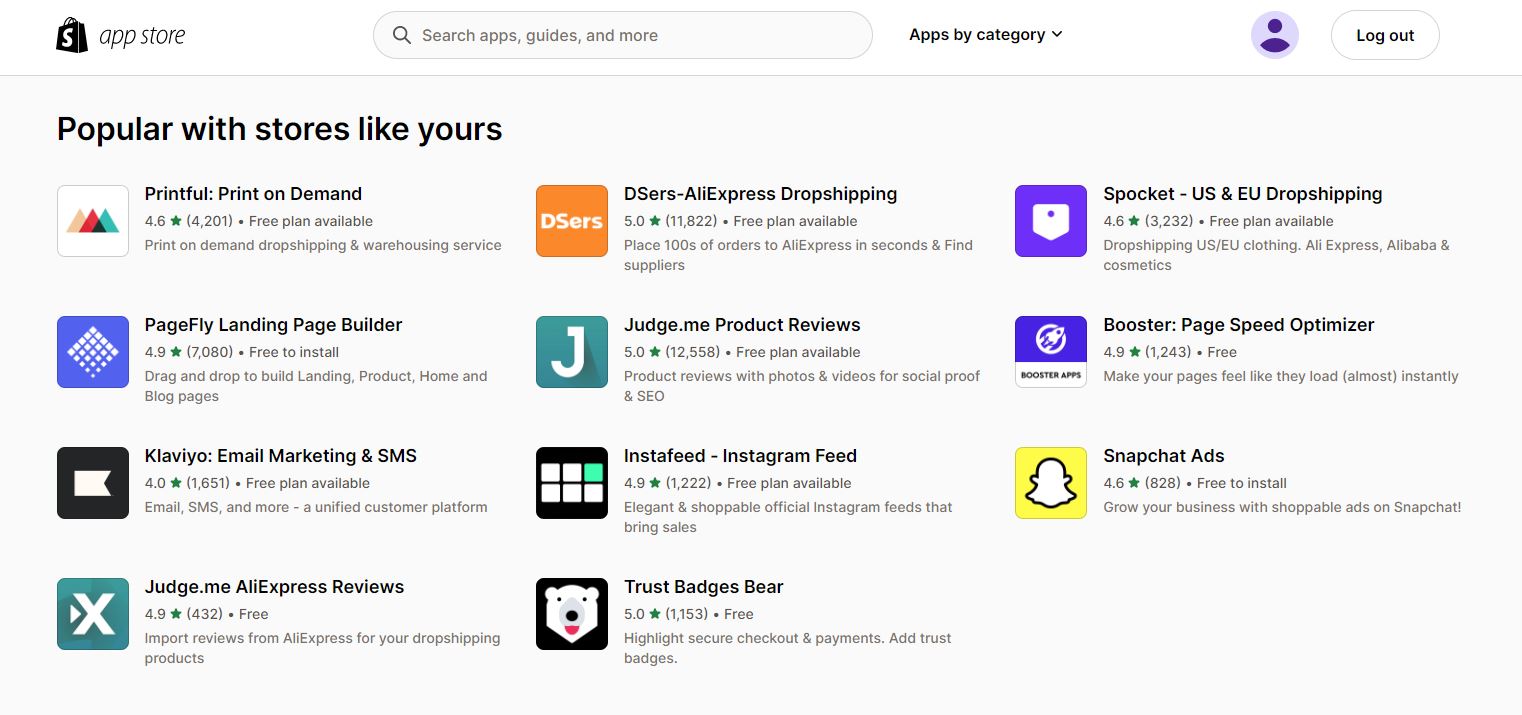
Wix eCommerce
Shopify
Although Shopify is a known name in e-commerce website builders if you’re looking for a website builder packed with features to build your online store while keeping creative control over your brand and store design, Wix eCommerce is the solution.
Wix eCommerce simply offers more features, combining intuitive editing tools with strong e-commerce features. With Wix’s proven reliability infrastructure, you can also process record traffic, high volume sales and simultaneous transactions with industry-leading 99.98% uptime. It gives you more flexibility, allowing you to scale up as your eCommerce business grows.