Last updated 2nd April 2024 | By the editorial team
Wix is a website builder with all-in-one drag and drop website building, web hosting, marketing, and a domain name. While WordPress is an open-source CMS. This Wix vs WordPress comparison will introduce you to the key differences between the two giants and help you make the right choice.
Wix makes building a website easy and intuitive. Here’s how:
You’ll be asked to choose from the two different domain options: use the free Wix.com or connect to your own customized domain. If you want to use a custom domain name (e.g www.london-flowers.com), then you need to subscribe to one of the premium plans.
WordPress is the easiest open-source CMS available, but it’s definitely not the easiest website publishing solution. Setting up a WordPress site isn’t a walk in the park, as it takes some understanding of putting a few elements together. You will need to purchase a web host and a domain name (GoDaddy and BlueHost are popular domain and hosting providers) and then install WordPress on your hosting server. Another aspect to consider is maintenance, as WordPress system updates and backups are not executed automatically.
Bottom line: Wix is well known for its intuitive interface. Don’t get confused – experienced HTML/CSS programmers can easily navigate through WordPress interface, but if you have no web development background, Wix is most likely to be the best solution for you.
With its limitless features and customization tools, you can build a Wix site easily and quickly. Plus, their AI technology can build your site for you, or you can choose to build from scratch or use one of their 900+ fully-customizable templates. You can also use Wix’s Logo Maker to create an incredible logo for you in minutes. The endless apps, widgets, and add-ons in the Wix App Market Place also put Wix ahead of other site-building platforms in terms of integration. There are marketing tools and dedicated features to manage specific types of businesses. Wix has a mobile app (Wix Owner) for you to manage your site from your phone.
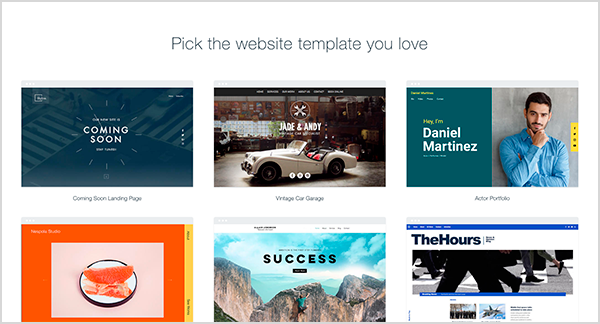
While editing your site, WordPress doesn’t show the changes you make to your front-end design in real-time. That means basic HTML/CSS knowledge is required to customize your chosen theme. If you don’t have any coding skills, editing your site may ruin your front-end (the way your website looks to your visitors). Changing from one WordPress theme to another isn’t too complicated, but does not always answer your needs- in most cases some code tweaks are needed in order to reach your website’s desirable look and functionality.
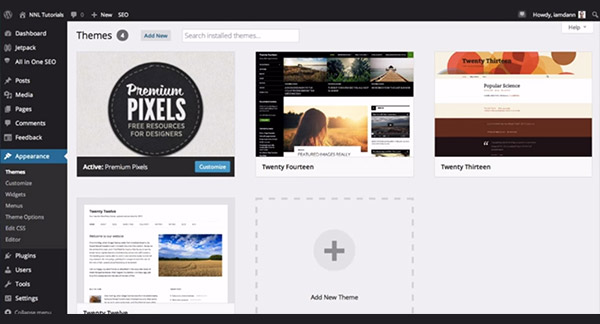
Bottom line: For beginners, it’s a no brainer: Wix is way more fun and easy when building a beautiful website. That said, techies and coders might find WordPress more flexible.
Wix offers a robust suite of built-in SEO capabilities designed to help optimize your site for search engines so you can increase organic traffic. Save time with bulk 301 redirects, instant homepage indexing on Google, a Google Business Profile integration and more. Plus, customize meta tags, structured data markup and more across multiple pages of the same type at the same time. Every Wix site comes with a strong technical SEO foundation, so you can focus on growing your business.
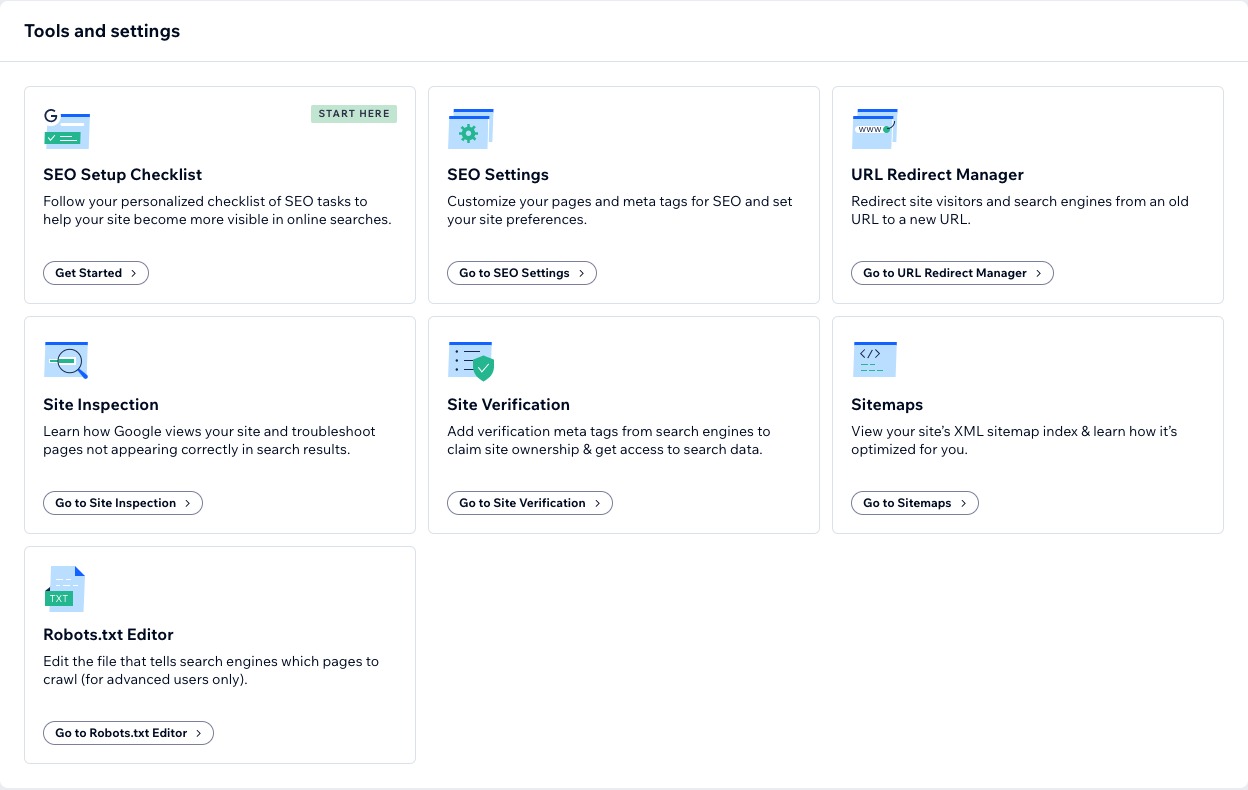
WordPress is considered to be a very SEO-friendly platform. With some technical configuration work, websites created, websites created with WordPress can easily be indexed by search engines. It’s not hard to configure your website name, tagline, heading tags, URL structure, image alt tags and so on. It also offers several SEO plugins you can use to change SEO titles, meta descriptions, social sharing content for all your pages and posts.
Bottom line: Both WordPress and Wix have built-in SEO features for higher search ranking and better online presence.
When you build your site on Wix, you get enterprise-grade infrastructure so you can focus on growing your business, saving you time and money. Your site will be able to handle billions of requests daily, with multi-cloud hosting and total coverage of 200+ global CDNs. You’ll get industry leading speed and Core Web Vitals optimization. Wix site security is fully managed by dedicated experts—giving you 24/7 protection and peace of mind.
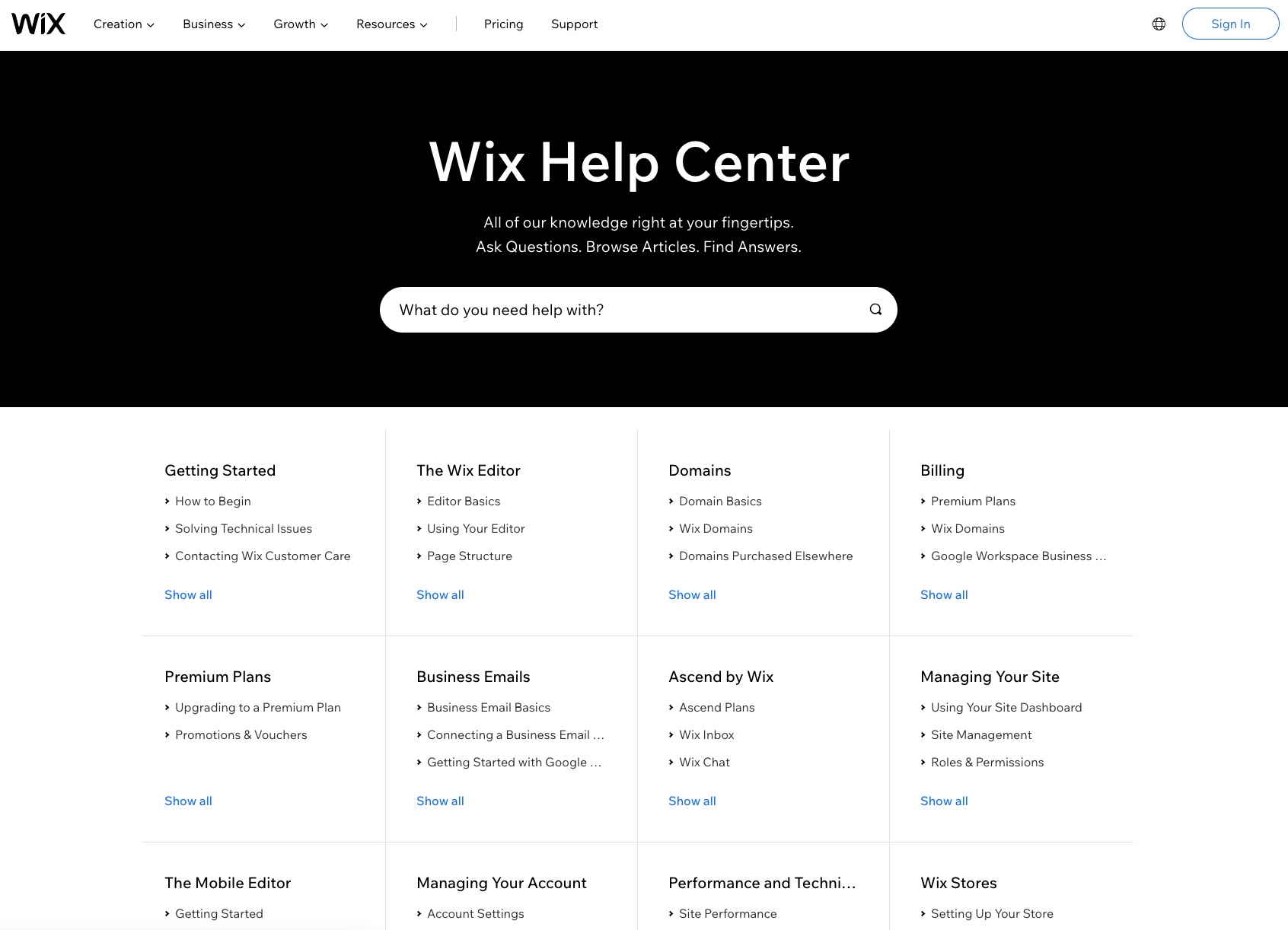
Wix has over 200,000 articles published in its official Help Center, dozens of video tutorials, tutorials added to almost every feature, email and phone support, and its own YouTube channel. With all of these resources, you’ll find answers to every problem you may encounter—and you’ll probably be able to fix them yourself.
WordPress has no official support staff, but there are many active user forums and a large community of WordPress webmasters. You will have no problem finding WordPress experts. The downside is that help ultimately depends on someone else’s skills and schedule. Unlike Wix, troubleshooting a WordPress website requires technical knowledge.
Conclusion: Wix provides direct help and keeps its extensive Help Center content up to date, so that all users can solve their doubts on their own. WordPress has hundreds of blogs, forums and YouTube channels, but does not offer support services.
Wix has a free version where you can explore the basics and still have access to the 100s of templates, unlimited pages, and free hosting. If you upgrade to Premium you get even more.
WordPress isn’t a one-stop shop. You need to purchase a domain name and web hosting from a third-party to run your website. A domain name costs roughly $20/year and web hosting costs $10/month. Most professional themes are not free and some extensions have to be purchased. Most importantly, the first change you need to make to customize your theme or functionality will likely cost you more than 12 months hosting service. So independency is the key to maintaining reasonable costs.
This is Wix pricing page.
Bottom line: Wix lets you build and maintain your site without too much (or any) help from a third-party service provider. Additionally, you don’t need any previous coding experience—unless you choose to build your site with Wix Corvid. WordPress has all the features to help you create a professional website, but additional costs may apply as soon as adjustments or extensions are required to your site. For these reasons, Wix is a better alternative as far as cost and value-for-money are concerned.
Wix simplifies its users’ life and does all the heavy-lifting. All you need to do is upload your own content and design your site just the way you want—they’ll take care of the rest, from system updates and backups, notifications about new features, security alerts and more.
If you’re willing to put in the effort and time, then WordPress is a good decision. No doubt WordPress is a powerful system. However, one needs to learn HTML/CSS to succeed with this CMS. It requires constant maintenance, and things can get technical sooner than expected.
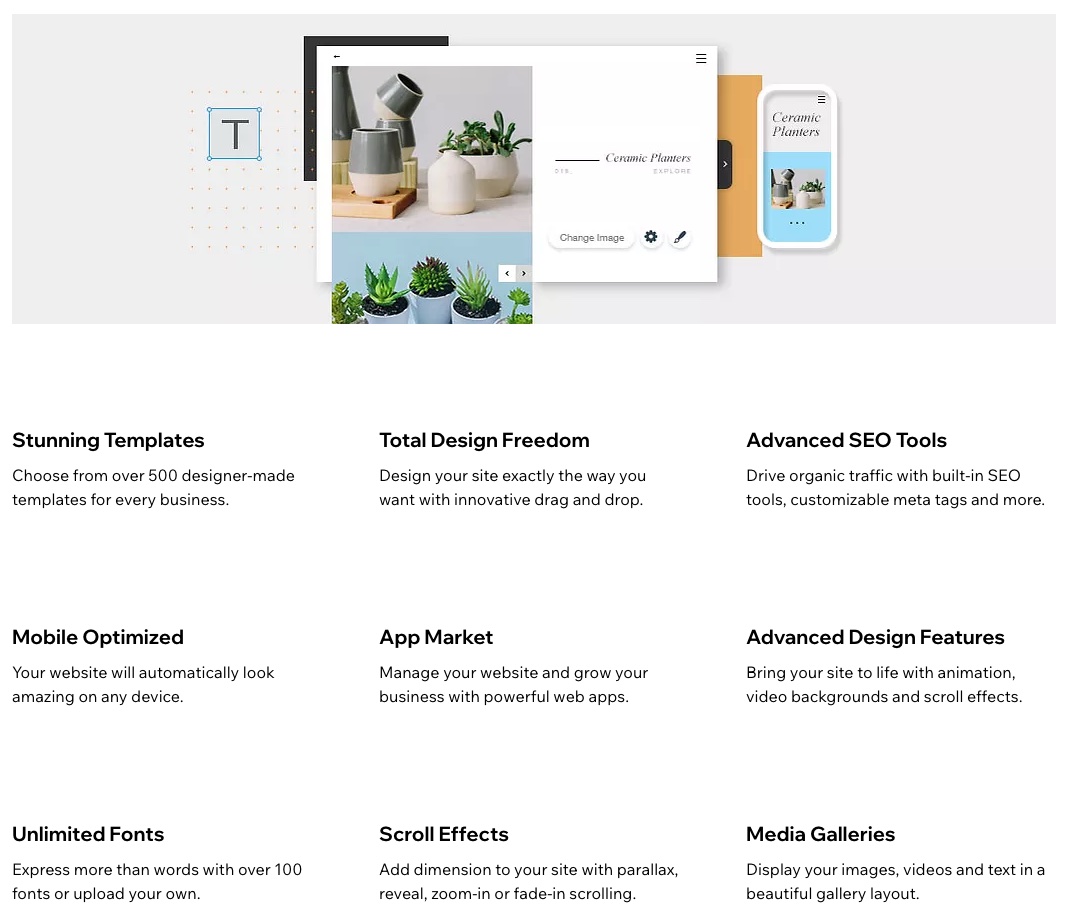
Wix is a website building platform that comes with a drag and drop builder to help you create websites easily. Unlike WordPress, Wix hosts the website for you and you can purchase a domain within Wix. Alternatively, you can create a website with a free domain name — your URL will appear as: username.wixsite.com/sitename.
Wix features an innovative and intuitive website editor both for beginners, online businesses/professionals and designers/developers.
With Wix, you can start your site 3 different ways. You can choose a template or start from scratch with the Wix Editor, let Wix’s AI technology create your site for you or use Velo. With Velo, you can extend your site’s functionality with Wix’s APIs and your own JavaScript. You can create a variety of websites including a blog, business, online store, photography site and more.
WordPress is a free, open-source publishing software. The major difference is it should be installed on your web hosting server, which makes the setup process more complex than Wix. Just like any website out there, with WordPress you’ll need to have a domain name and a web host to build your website. A domain name is the online address of your website (i.e. msn.com) and web hosting is where your website code is kept. WordPress allows developers to create plugins and themes for its users to install and improve their sites’ performance and visibility. One should be careful when choosing plugins for their site – not all plugins are good to use. It’s well known for its very active community. There are countless forums and informative blogs, so almost every best practice is documented. WordPress is a powerful platform for web developers and companies aiming to setup and maintain complex websites, create users databases, login dashboards and more.