Last updated 21st February 2023 | By the editorial team
Wix’s website building platform has attracted 220 million users since launching in 2006. A drag and drop page-builder makes design easy and fun, and a powerful set of features and apps make it a good choice for small business owners, entrepreneurs and design professionals.
Wix and Squarespace websites are built by adding content blocks to pages, in a visual WYSIWYG (drag and drop) editor. Everyday objects such as text, photo galleries contact forms and more are available to add to to pre designed templates.You can then customize to suit your needs, using settings panels that are similar to editing Powerpoint templates.
Squarespace has been around since 2003, and has a loyal following of users. Get started using a professionally designed template, and add extra functionality to suit your needs. Squarespace sites have a heavy emphasis on looks, mobile responsiveness and speed. Templates have less customization options than Wix, but the curated styles look nice.
With Wix, you can use any one of the hundreds of templates available, and tweak everything to your taste. They have a dedicated mobile site editor, that allows you to look good on the go.
Wix offers a wider range of functionality than Squarespace, thanks to their app market. Just about anything and everything you can think of is there, from sophisticated animations with the Rollover App, to cookie policy plugins, or business tools to help SEO.
Squarespace supports both third party, and native integrations, which covers many common website use cases, but these are limited in number compared to Wix.
Getting started with Wix is free, and you can use most apps with limited functionality without ever paying a penny. Use their free domain name while you explore the platform, until you are ready to launch.
Squarespace offers a 14-day free trial, before shutting down access to your site.
Both platforms handle hosting and you can buy or connect domains, as long as you take a premium plan.
Wix has evolved to be more than a simple website builder, with a suite of business management tools, such as a CRM, invoicing tools, and the ability to create membership sites, take bookings for your team, organise your calendars, handle GDPR queries and so much more.
If you want to get up and running in under an hour, Wix Artificial Design Intelligence (ADI) allows you to create a website in minutes. You can then move to the Wix Editor, which gives you total design freedom or advanced sites there is Wix Corvid. It is possible extend your site’s functionality with Wix Corvid APIs and your own JavaScript. You can create any type of website, including paid-membership sites, an online store, a sophisticated news site or even your own platform, and manage it all, in one easy-to-use dashboard.
Bottom Line: Wix and Squarespace are evolving fast. Both are visually led platforms aimed at users who need professional looking sites, and want advanced functionality without the headaches that come with WordPress or custom developed sites. Wix holds the advantage over Squarespace because of the sophistication of their app ecosystem and powerful Wix Corvid functionality.
Wix makes building a website easy and intuitive. Here’s how:
You’ll be asked to choose from the two different domain options: use the free Wix.com domain or connect to your own customized domain. If you want to use a custom domain name (e.g www.london-flowers.com), then you need to subscribe to one of the premium plans.
The downside to all these customisation options is that it can become quite fiddly to change the look and feel of your site if you have a change of heart. Swapping templates with one click is not possible, unlike with Squarespace.
Squarespace 7, the latest version of the platform, has improved the interface to be more intuitive than its predecessor. Clicking on most elements allows you to edit and style the content. Adding blocks to the page is done via a panel on the left hand side of the page, click to add your chosen content block, then style using the WYSIWYG interface.
Bottom Line: Wix has become more powerful, and with so many options, it does require some learning to get the most out of it. If you do need to hire a professional, the Wix Arena has 100’s of accredited designers and coders on hand.
Squarespace is really simple to use, but for more advanced work, it becomes challenging and you may need to seek support from a Squarespace Specialist.
Wix comes with its limitless features and customization tools, so you can build a site easily and quickly. Plus, their AI technology can build your site for you, or you can choose to build from scratch or use one of their 900+ fully-customizable templates. You can also use Wix’s Logo Maker to create an incredible logo for you in minutes. The endless apps, widgets, and add-ons in the Wix App Market Place also put Wix ahead of other site-building platforms in terms of integration. There are marketing tools and dedicated features to manage specific types of businesses. Wix has a mobile app (Wix Owner) for you to manage your site from your phone.
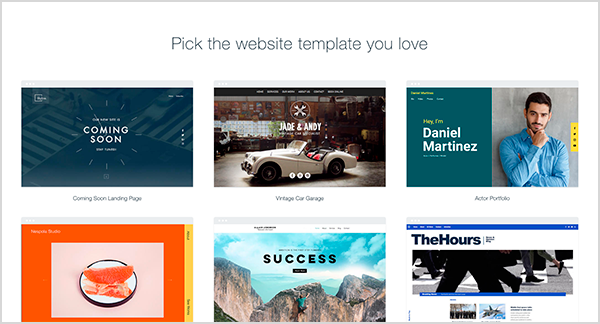
In addition, there are more than 200 Apps you can use in your Wix site. Some of our favorites are:
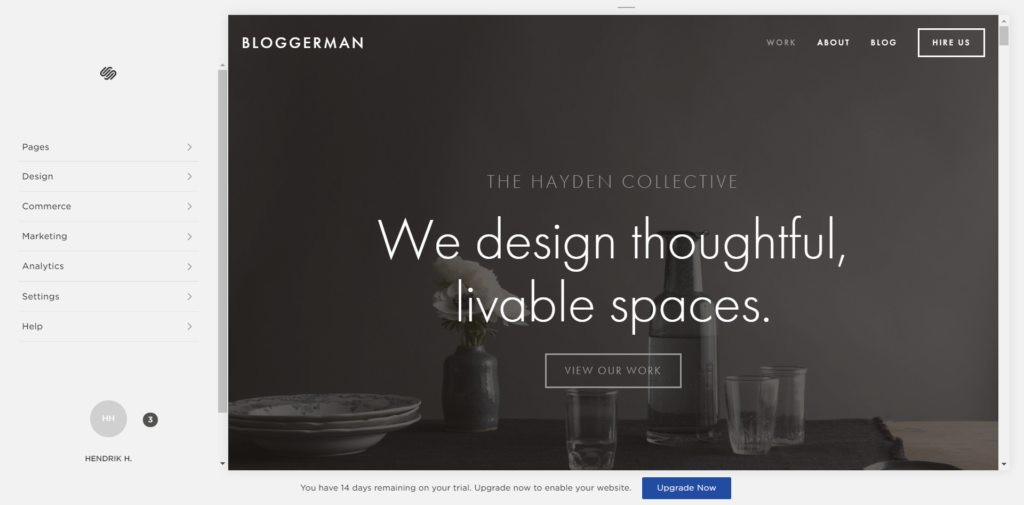
Bottom line: With so many design options available, Wix has become a little overwhelming, and can be awkward and time consuming. Squarespace keeps things simple, with global design style changes made easy, it’s perfect for people who want a simple clean look for their website.
Wix offers a robust suite of built-in SEO capabilities designed to help optimize your site for search engines so you can increase organic traffic. Save time with bulk 301 redirects, instant homepage indexing on Google, a Google Business Profile integration and more. Plus, customize meta tags, structured data markup and more across multiple pages of the same type at the same time. Every Wix site comes with a strong technical SEO foundation, so you can focus on growing your business.
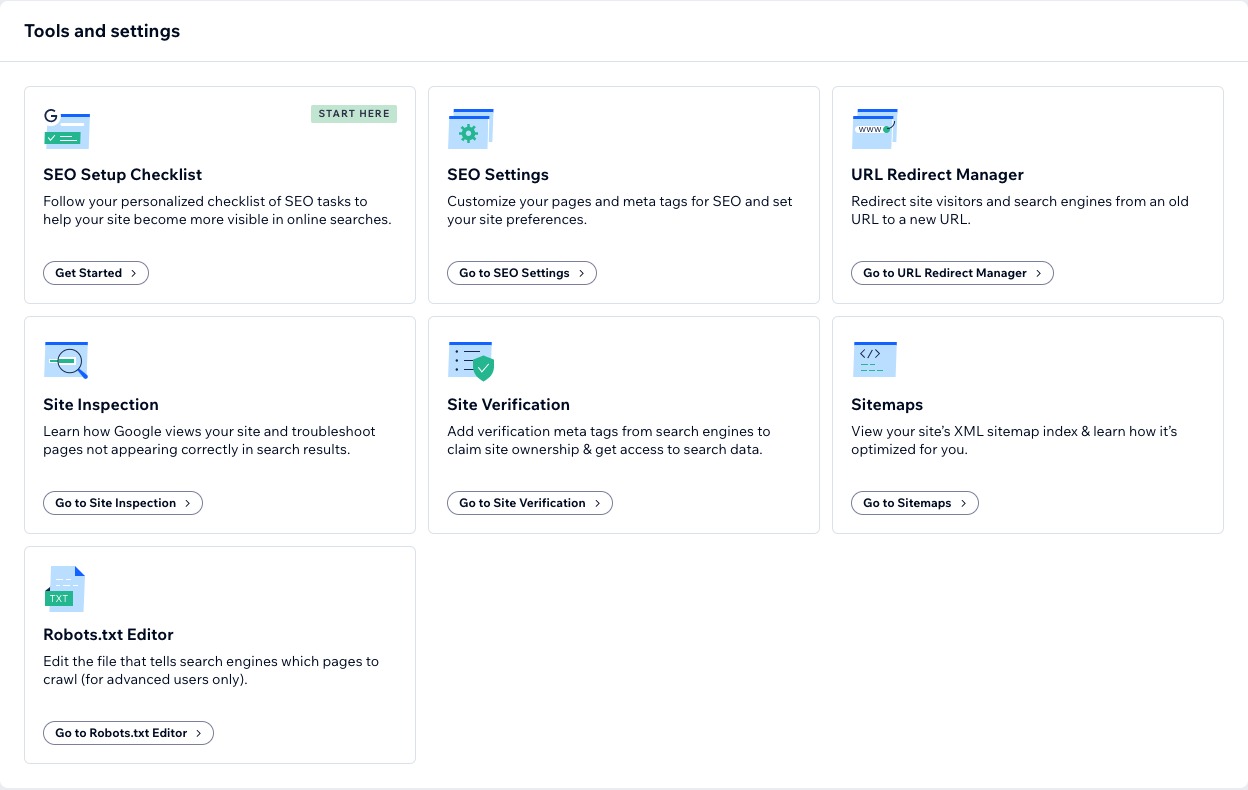
Furthermore, Wix offers some SEO/Analytics apps in the Wix App Market:
Bottom line: Both Squarespace and Wix have built-in SEO features for higher search ranking and better online presence, but Wix has the upper hand thanks to it’s instant- indexing partnership with Google.
When you build your site on Wix, you get enterprise-grade infrastructure so you can focus on growing your business, saving you time and money. Your site will be able to handle billions of requests daily, with multi-cloud hosting and total coverage of 200+ global CDNs. You’ll get industry leading speed and Core Web Vitals optimization. Wix site security is fully managed by dedicated experts—giving you 24/7 protection and peace of mind.
Wix has faced criticism in the past for poor customer support but has upped its game. There are now more than 200,000 topics posted in their official help center/knowledge base, with hundreds hours of video tutorials and walkthroughs. If you can’t fix the issue yourself, Wix offers email and phone support, with an average wait time of less than 3 minutes, and a target to reduce
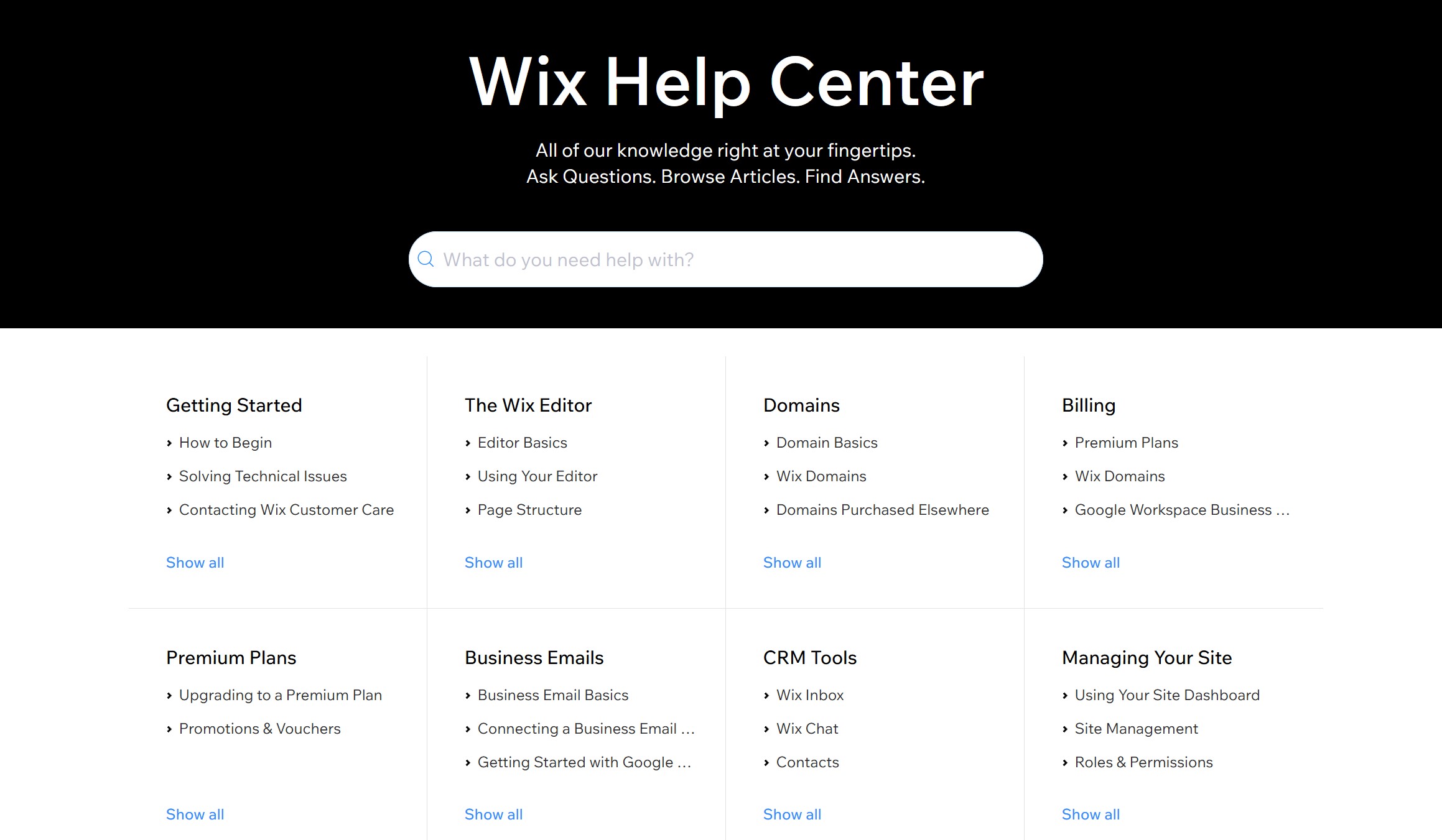
Squarespace has an online help center which is easy to search and navigate. Their articles and videos are clear and detailed, meaning that you’ll be able to resolve most questions yourself. If you do need to speak to someone, Chat is available 16 hours a day.
Bottom line: Wix provides direct help and keeps their extensive knowledge base content up to date. Squarespace’s support offering is similar, but with Chat support open Monday-Friday 4am-8pm Eastern, they hold the edge.
Wix has a free version where you can explore the basics and still have access to the 100s of templates, unlimited pages, and free hosting. If you upgrade to Premium you get even more.
Squarespace has a 14 day trial before forcing you to decide to go premium, or pass. The entry point is $12 each month, going up to $36
Bottom line: If you build a successful website, the small price difference will become irrelevant. Both platforms offer stable hosting and that is invaluable. Much of the design and build work can be done yourself, however, should you want to hire a professional web developer, you can expect to pay between $400-750 per month.
Wix is a much-loved platform that goes from strength to strength. They have faced up to their faults and built a website builder that is both simple to use and feature rich. What’s more, they have built a back-end Dashboard that gives small business owners a suite of tools to help manage their digital operations.
Wix is intuitive to use and for non technical users, it’s a good choice. For experienced developers, Wix Corvid is an interesting proposition that enables fast build times and powerful databasing and dynamic pages.
Squarespace is a tried and tested platform, great for blogs, for portfolios and simple stores. The templates are stylish, and are mobile responsive. There is a developer portal which means Squarespace is great for programmers, and non programmers.
It’s hard to split these two web-heavyweights. Both companies have crafted elegant website building solutions, and continue to improve their products year-on-year. If you’re looking to create a spectacular looking website, you won’t be dissatisfied with either option. However you only have to choose one, Wix is recommended.