Last updated 31st January 2023 | By the editorial team
Whether you are a business owner or looking for a way to sell products from your side-hustle gig online – creating your website is daunting if you’ve never had the experience before. Thankfully it is easier than ever to get a professional-looking website without the fuss, and it is all thanks to nifty website builders like Wix and Site123.
Relatively easy to use editors and ready-made templates to get your website off the ground in no time. Better yet, you can get started with free plans and great-value trials too.
You have more choice and flexibility than ever before, so it is important to consider a Wix vs Site123 comparison (just like the well-researched comparison we’ve got here!) before you dive headfirst into your new website.
We’ve put in hours of research and analysis to consider both Wix and Site123, pitching them both head-to-head to determine which one comes out ahead as the best value. This comparison will give you a comprehensive understanding of what to expect when it comes to the:
Wix is an industry-leading web creation platform that provides everything you need to create, manage and grow your business online. They offer intuitive design features, faster load times and enhanced performance so you can build more memorable user experiences. You’ll also be able to reach more customers with their advanced marketing and SEO tools while their ultra resilient and flexible infrastructure means your site is ready for any amount of traffic.
Site123 is relatively new to the website building scene, but don’t discredit them for this. They’re making waves in the market and positioning themselves as a quick and comprehensive option allowing businesses to get online and sell their products with ease.
First and foremost, we look at just how easy it is to use a website builder like Wix and Site123. You can be confident that both of these sites will allow you to put together a website that won’t take hours to sort out.
Better yet, knowing that even the most tech-incapable of us can fiddle around with these two website builders without worrying about breaking your website.
What is great about Wix is that they provide two methods for creating your website. These are using the straightforward Wix-editor i.e., the drag-and-drop user-friendly manner to placing elements into place.
Wix also offers its Artificial Design Intelligence (ADI) mode, allowing users to pre-populate and build their website by simply answering a few questions. It populates with images and text, too, and can be customized afterward.
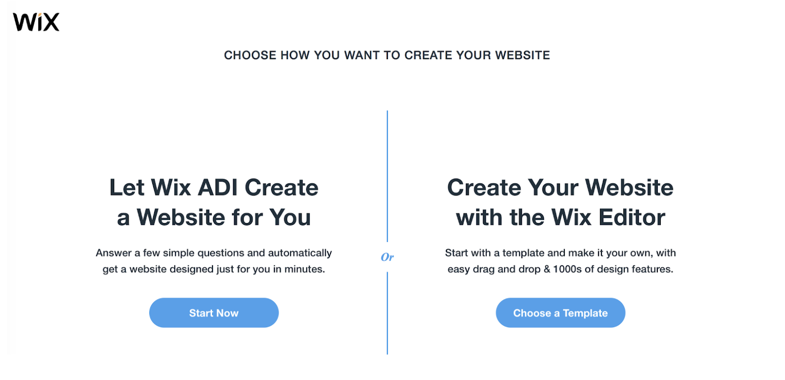
Wix makes building a website easy and intuitive. Here’s how:
Site123 is very simple as you’d expect. There are no real drag and drop elements; instead, they use a click-and-choose method of designing your website that can be likened to completing a form.
This certainly makes it quick and easy to get to a finished product, but it can be frustrating setting templates and picking from preset layouts, instead of customizing free-hand.
Conclusion: Which Site Builder is Easier to Use? Both Wix and Site123 have their upsides; if you prefer to have ultimate flexibility without understanding how to code – go with Wix.
If you are not exactly tech-friendly and want the most uncomplicated experience, go with SIte123 and their form-like design process.
Wix comes with its limitless features and customization tools, so you can build a site easily and quickly. Plus, their AI technology can build your site for you, or you can choose to build from scratch or use one of their 900+ fully-customizable templates. You can also use Wix’s Logo Maker to create an incredible logo for you in minutes. The endless apps, widgets, and add-ons in the Wix App Market Place also put Wix ahead of other site-building platforms in terms of integration. There are marketing tools and dedicated features to manage specific types of businesses. Wix has a mobile app (Wix Owner) for you to manage your site from your phone.
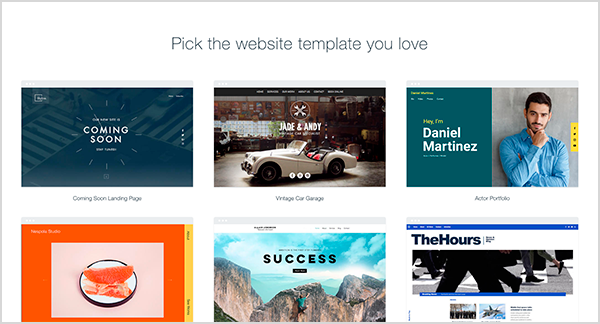
Designing your website with Site123 allows you to pick and choose from over 189 templates. This decent collection of templates is good, as you aren’t able to create a custom layout. However, once you’ve picked your overall template, you can tweak the designs individually by changing each element’s design and structures.
All designs are mobile optimized and fully responsive, meaning they adjust with screen sizes – important in modern website design.
Conclusion: There is a significantly better offering of templates and design options through Wix. So, anyone confident in their design ability or has a clue of what they are looking to create – Wix is your best option.
If you are confident that you aren’t design-savvy – then the Site123 builder will be the smarter choice, suiting the lesser experienced just perfectly!
Search engine optimization is a vital set of best practices that work towards improving your websites’ ranking in search engines like Google and Bing. While this area of website design might fly over your head, it is crucial to determine much of the success you see with your website.
Website builders have come a long way regarding what options and aspects they allow users to tweak and improve.
Wix offers a robust suite of built-in SEO capabilities designed to help optimize your site for search engines so you can increase organic traffic. Save time with bulk 301 redirects, instant homepage indexing on Google, a Google Business Profile integration and more. Plus, customize meta tags, structured data markup and more across multiple pages of the same type at the same time. Every Wix site comes with a strong technical SEO foundation, so you can focus on growing your business.
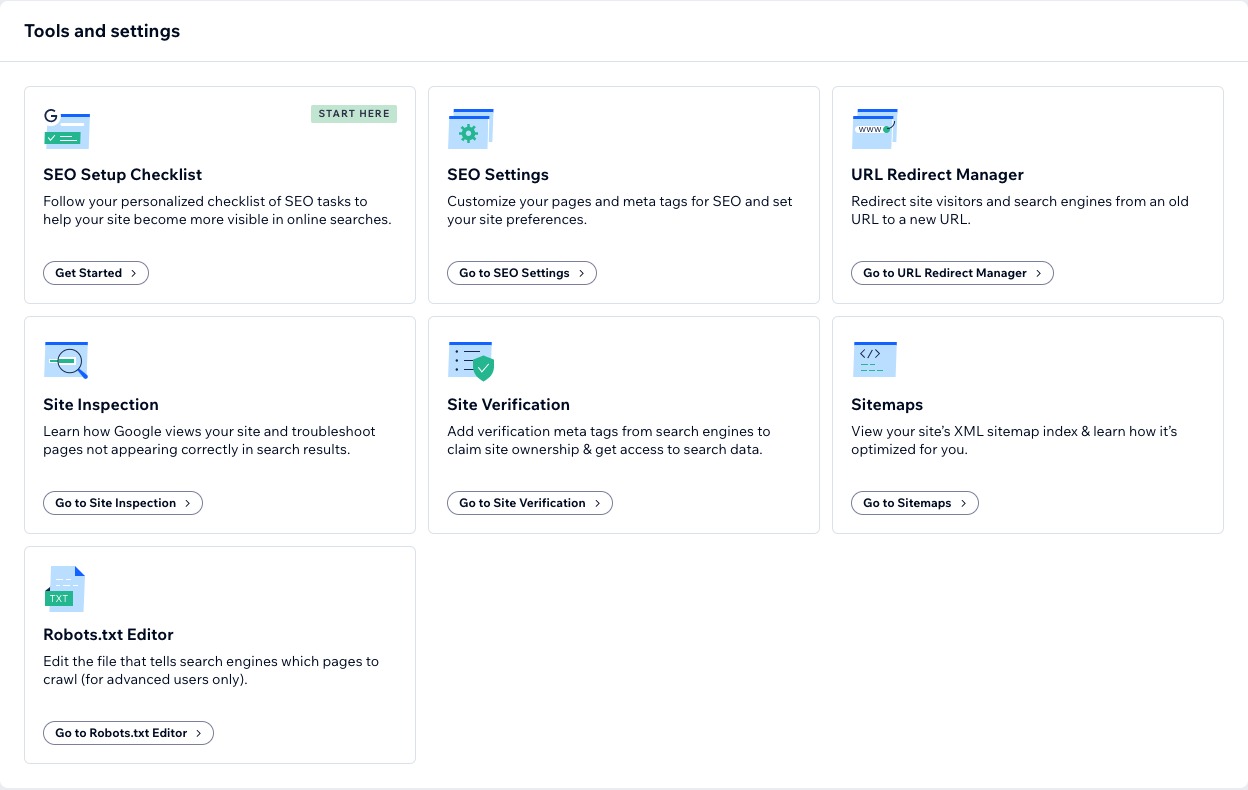
Site123 helps beginners to understand the necessary steps involved in proper SEO – through their SEO Adviser tool. It will step you through all the aspects requiring optimization, as well as a site audit.
The overall tools included on a Site123 website are just as you would get with Wix. It lacks a few extra options like multiple heading tags, canonical tags, and site-wide breadcrumbs.
Conclusion: It is difficult to decide which site builder offers better SEO because while they both have much of the same features, the true separator is precisely what these site builders do so well – sticking to their guns for their ideal customer.
Site123 is rigid and lacks a few of the options, whereas Wix has come a long way now and offers quite a significant array of SEO features. Wix does a much better job thanks to their wiz application being thorough compared to the adviser tool of Site123.
When you build your site on Wix, you get enterprise-grade infrastructure so you can focus on growing your business, saving you time and money. Your site will be able to handle billions of requests daily, with multi-cloud hosting and total coverage of 200+ global CDNs. You’ll get industry leading speed and Core Web Vitals optimization. Wix site security is fully managed by dedicated experts—giving you 24/7 protection and peace of mind.
Wix and Site123 both feature a significant collection of helpful articles and guides in their knowledge base. Wix has a comprehensive library of content to help with just about any issue that might come up for users, whereas Site123 is focused more on unique features and user-specific applications – like how to fix a restaurant reservations page.
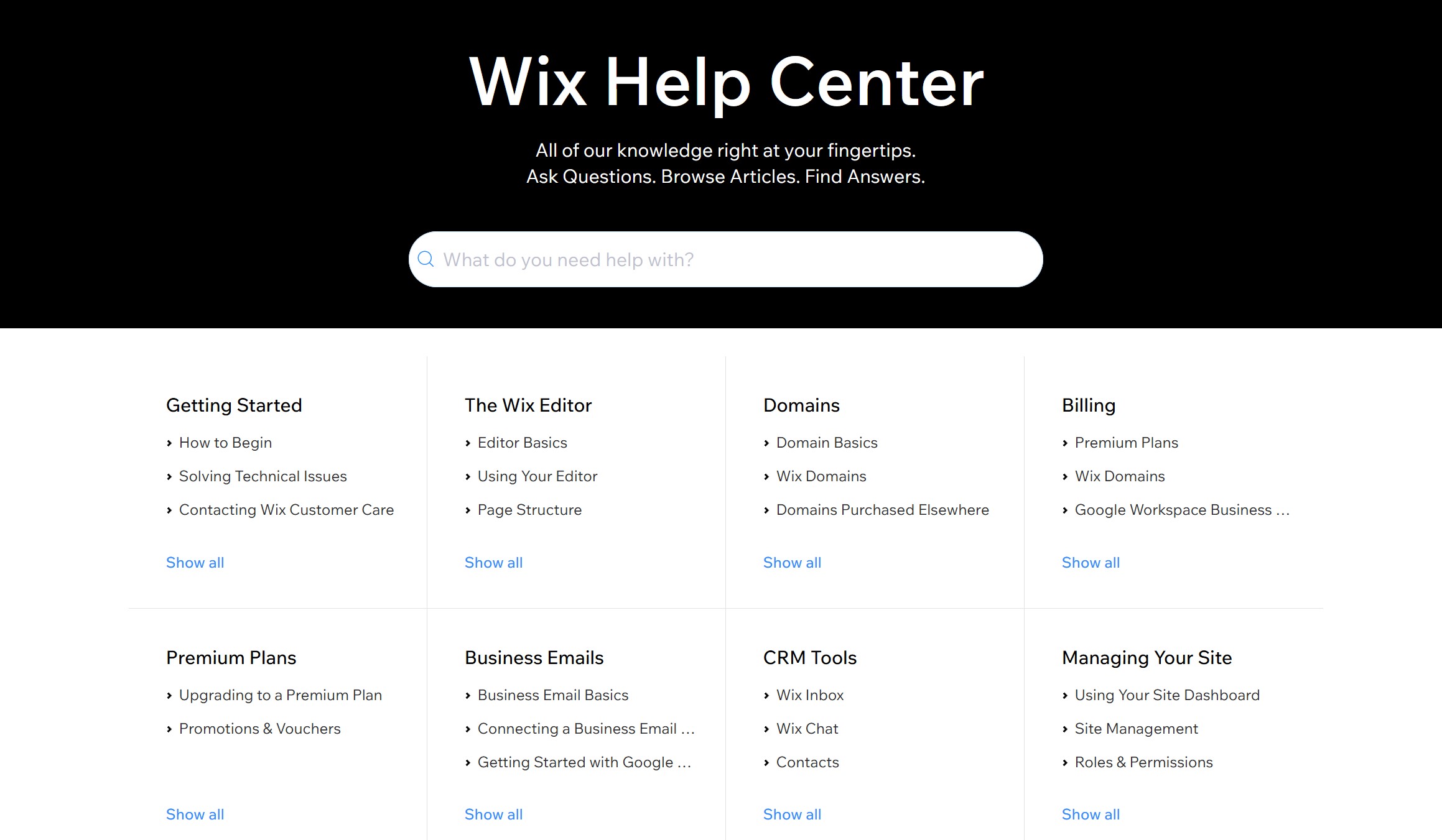
In terms of contacting customer support, you’ll get 24/7 online support through the live chat features, email, and telephone numbers for both of the sites.
Our experiences with both website builders were similar in response time and quality. If we had to put one ahead of the other, we felt that Site123 had a more ‘homely’ feel to the support team.
Pricing wise, these two website builders offer similar sounding, yet very different levels of value, and it is crucial to consider the inclusions between the free and paid plans.
Wix has a free version where you can explore the basics and still have access to the 100s of templates, unlimited pages, and free hosting. If you upgrade to Premium you get even more.
The business plans offer the best eCommerce features and will allow you to take online payments.
With Site123 you can choose from four different plans, with options for 3, 12, 24, and 36 months that will save you plenty. The plans available include:
If you want to accept online payments and sell products, you will need a professional or gold plan.
Conclusion: All Site123 plans include the function to send messages to your mailing list, which is excellent for anyone with a small list. If you have an extensive list, you’d be better placed using alternative email marketing saas.
Wix has much better value in their premium plans, purely from a monetary standpoint. Both builders have high costs if you want eCommerce features.
Now, when you bring it all together – Wix offers a better experience and overall a fluid website builder. Their drag-and-drop editor gives you similar powers to what you’d expect on a WordPress site while maintaining it’s user-friendly nature.
Find out more about Wix by reading our Wix review or use the button below to get started.
If you aren’t feeling Wix and prefer the form-like click-focused editor of Site123, you can check out our Site123 review here or get started with the link below.