Are you looking to add and set up reviews for your Wix Store? Reviews are an incredibly important part of running a store online. They provide potential customers with an idea of what it’s like to purchase a product or service from you, and can help you stand out from the competition. To make the most of reviews, it’s essential to have a clear process in place for adding and setting them up. In this article, we’re going to be exploring Wix reviews. We’ll look at how to easily add customer reviews, control who can leave reviews on your store, and more. Plus, we’ll share some tips for optimizing your review process so that you can get the best results from customer feedback.
Having reviews on your Wix website is a great way to get customer feedback and increase customer trust. You can add reviews to your products, and even set up automated review requests. Customers can leave their comments and ratings on the products they purchase, which helps other customers make informed decisions when shopping.
How to add reviews to a Wix Store?
You can easily add reviews by using the Wix App Market. Here’s how:
- Go to the Wix App Market:
- on Wix Editor: Click on the App Market
 (left side of the Editor).
(left side of the Editor).
- on Wix Editor: Click on the App Market
- Then Type the app name in the search bar and select the app from the Wix app search results.
- Click Add to site.
- Click Allow and Add.
- Enter the required details, and then click Next.
- Select where you want to display the reviews and click Next
- The setup should now be complete. After publishing your site, review buttons appear on your site where you chose to display them.
There are a few different review apps available for Wix, including Fera Reviews, Editorify ‑ Product Reviews, and Kudobuzz Reviews. Fera Reviews offers customizable review displays, social proof features, and the ability to send review request emails to customers. Editorify ‑ Product Reviews provides rich snippets to improve search engine visibility, customizable review widgets, and the ability to import and export reviews. Kudobuzz Reviews offers similar features, including social proof elements and the ability to request reviews from customers. Ultimately, the best app for your Wix store will depend on your specific needs and preferences, but these three options are definitely worth considering.
Fera Reviews App
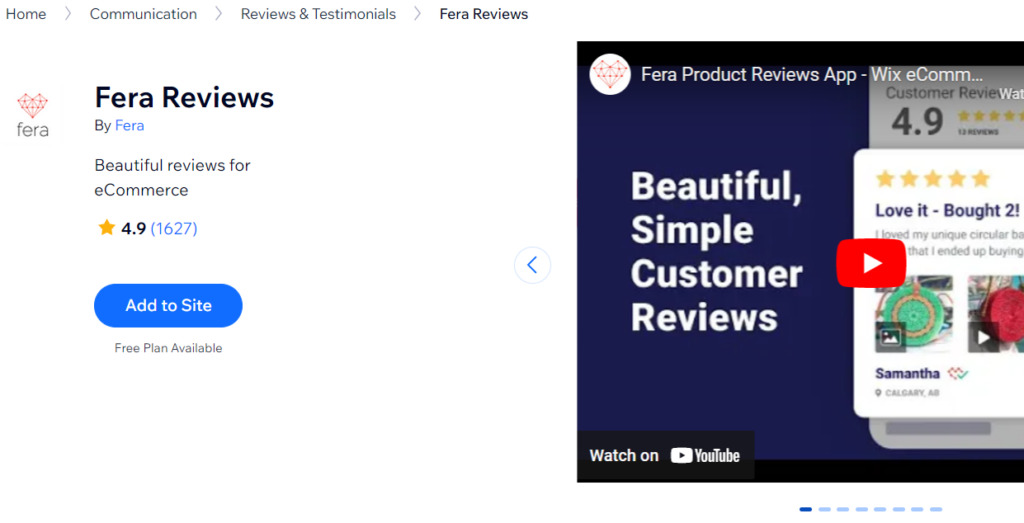
Fera, available on the Wix marketplace, is among the top product review apps you can find. It has a stellar 4.8-star rating and a vast user base spanning several countries. Upon installation, you will enjoy access to various features, such as multiple styles of review requests (text, photo, and video), customer incentives (including cashback, loyalty points, discounts, and widget customization options), and more. Whether you are a new or seasoned eCommerce business owner, Fera is the perfect app for you, thanks to its user-friendly interface. Installing it is a breeze since it is compatible with many eCommerce platforms.
Pros:
- Fera is one of the highest-rated review apps available on the Wix marketplace.
- You can automate review requests to your consumers.
- Fera’s customer support team is highly knowledgeable and exceptionally friendly.
- It is compatible with any eCommerce business.
- You have access to helpful resources.
Cons:
- The free plan does not provide access to all features.
Pricing:
Fera has eight pricing plans, ranging from smaller to larger.
Smaller Plans:
- Free – up to 10 review requests (1 active widget)
- Startup – $9/mo, up to 100 review requests (3 active widgets)
- Small – $29/mo, up to 1,000 review requests (10 active widgets)
- Medium – $99/mo, up to 10,000 review requests (20 active widgets)
Larger Plans:
- Semi-Large – $199/mo, up to 25,000 review requests (30 active widgets)
- Large – $299/mo, up to 50,000 review requests (50 active widgets)
- X-Large – $599/mo, up to 100,000 review requests (100 active widgets)
- Enterprise – $999/mo, up to 200,000 review requests (200 active widgets)
Editorify ‑ Product Reviews App
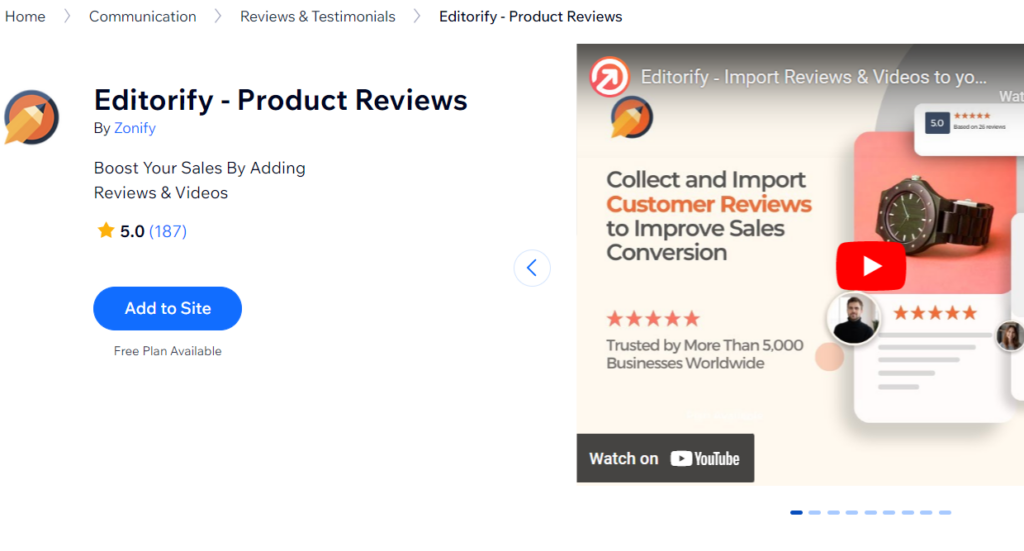
Product Reviews by Editorify is an app that boasts impressive functionality and outstanding performance. It is best suited for small and mid-sized businesses or dropshipping enterprises.
Pros:
- You can import reviews from popular platforms like Alibaba, Aliexpress, Taobao, Walmart, Wish, and more.
- It helps build customer trust.
- You can filter out reviews that contain specific keywords using the keyword blacklist feature.
Cons:
- The app is not ideal for larger businesses.
- Users have reported serious bugs and errors.
Pricing:
You can choose from several pricing plans, including:
- Free Plan – Allows you to import up to 3 product reviews for 25 products from AliExpress.
- Premium Plan ($7.95/mo) – Lets you import up to 100 buyer reviews from specific platforms.
- Gold Plan ($11.95/mo) – Provides the ability to import unlimited reviews and videos from multiple platforms.
Kudobuzz Reviews App
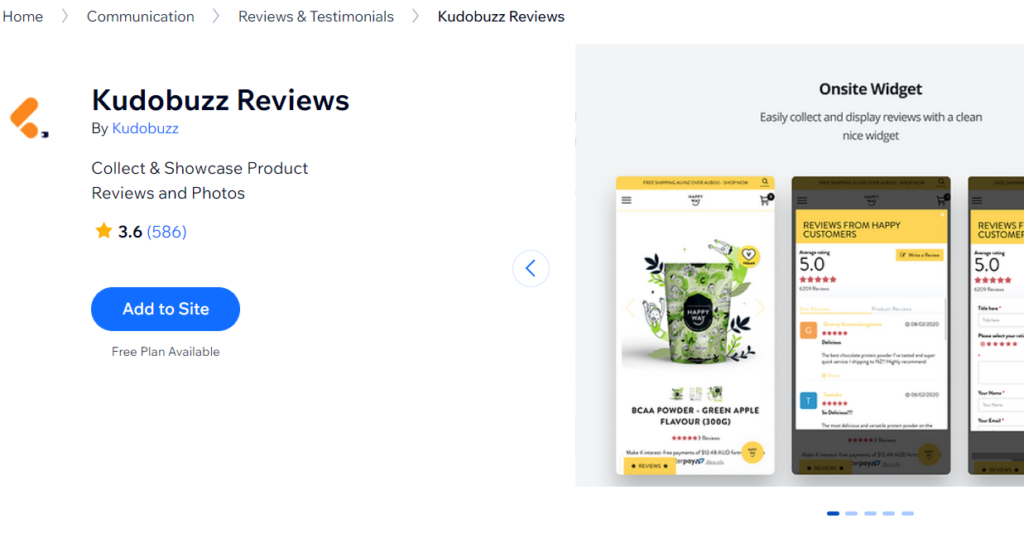
Kudobuzz Reviews is a comprehensive customer marketing platform that provides all the necessary tools to establish a robust social proof. It is available in numerous countries worldwide, making it accessible to everyone.
Pros:
- Enables moderation of all reviews, positive and negative.
- Optimized widgets cater to mobile users’ needs.
Cons:
- Slow upload times may take up to 15 seconds to load.
- Some users have encountered integration issues.
- Customers have reported receiving review requests when they were not intended.
- Customer support can be slow to respond.
Pricing:
- Coffee (Free) – Allows publishing of up to 50 reviews and 100 review requests per month.
- Lunch ($19.00/mo) – Allows publishing of up to 1,000 reviews and 5,000 review requests per month.
- Dinner ($49.99/mo) – Allows publishing of up to 5,000 reviews and 10,000 review requests per month.
- Buffet ($199/mo) – Allows publishing of up to 30,000 reviews and unlimited review requests per month.
Benefits Of Adding And Setting Up Reviews on Wix
The most important benefit of adding and setting up reviews is that it helps build credibility with potential customers. People are more likely to buy products or services if they know that others have had positive experiences with them. When customers see positive reviews from previous buyers, they will feel more confident in their decision to purchase from you. Plus, when people leave reviews, you can use them as testimonials on other marketing channels like social media or email campaigns.
Another benefit of having reviews on your Wix store is that it gives you insights into what customers think about your products or services. Reviews are a great source of feedback, which can help you identify areas for improvement and make changes accordingly. This also allows you to better understand customer needs and develop better products or services in the future. You can also use customer feedback from reviews to create content such as blog posts or videos that address common questions or issues related to your business, your services or your products.
How To Access The Reviews Section In Your Wix Store Settings
Accessing the Reviews section in your store settings is easy to do. First, log into your Wix account and click on the ‘Store’ tab. Here you’ll find a list of options related to managing your store. Click on ‘Settings’ and then select ‘Reviews’. This will take you to the Reviews page, where you can configure the reviews widget for your store.
On this page, there are various options available to customize the look and feel of the reviews widget. You can choose from different themes, adjust the size and position of the widget, and control who can leave reviews for your products. You can also decide whether or not to allow customers to rate their purchases on a scale from one to five stars.
Once you’re happy with how your Reviews page looks, hit save! Now customers will be able to leave feedback about your products directly from their purchase page. This is a great way to get real-time insights into customer satisfaction with your products and services, helping you improve customer experience over time.
How To Edit Your Wix Store Review Settings
You can customize the review settings on Wix to your liking. You can choose whether or not customers must have purchased the product before writing a review, as well as allowing customers to upload photos with their reviews. To edit your store’s review settings, go to Store Settings and select Reviews from the menu on the left-hand side. Under Review Options, you’ll be able to toggle which features are available for customers. Once you’ve made your changes, click Save at the bottom of the page.
You can also choose how reviews are sorted by clicking Sort Order under General Options. Here you can decide whether customers see top-rated or newest reviews first and if negative reviews are shown or hidden from view. Make sure to click Save after making any changes so they take effect right away.
How To Encourage Customers To Leave Reviews on Wix
Once you have set up reviews in your Wix store, it is time to start encouraging customers to leave them. It is important to make sure your customers feel heard and valued, so they will be more likely to take the time to write a review for your Wix store.
One way to do this is by sending out an email or SMS message after a purchase has been made. This can include an invitation for the customer to leave a review with a link that takes them directly to the review page. If they agree, they can easily submit their feedback without having to search on your website.
You can also encourage reviews on social media platforms like Facebook and Twitter by creating posts that invite customers who are happy with their purchase experience to leave a review on your site. Make sure you share links back to your store so people know where they can go if they want to leave feedback. With some effort and dedication, you should be able to increase the number of reviews coming into your store in no time!
Conclusion
Adding customer reviews to a Wix store is essential for increasing customer trust and making informed purchasing decisions. By using apps like Fera Reviews, Editorify – Product Reviews, and Kudobuzz Reviews, you can easily set up and manage your review process. Fera Reviews stands out as one of the highest-rated and most comprehensive review apps available on the Wix marketplace, providing users with access to multiple review request styles, customer incentives, and widget customization options. Regardless of which app you choose, implementing a clear review process will help your store stand out from the competition and increase customer satisfaction.

