Most of us are aware of and use email in our personal daily lives, with most people using either one of @Gmail, @Outlook and @Yahoo. However, a business should look to procure their own personalized email, so as to give yourself a more professional, credible and unique online profile.
What is an Email Domain?
Typically, getting a custom-made domain name would incur you a yearly fee, and that’s not counting the monthly cost of the hosting service for your email. However, below are the following providers from which, after joining their plan, offer you a free domain name, with low costs and some among the better offers out there in getting yourself a free email hosting plan.

Bluehost
Bluehost has been around for 18 years and is one of the largest 20 web hosts on the internet. Its reputation and reliability make it one of the best options for you to obtain for yourself a custom email. The best option for anyone looking to use Bluehost would be to go for their web hosting plan, for around 2.75$ a month, which comes with five email addresses, as well as web hosting for a WordPress site.
- Go over to www.bluehost.com and clock on Get Started.
- Select one of the plans. In your case, you should pick either one of Basic or Plus, which come to 2.28$ and 4.10$ a month respectively.
- Next, you will be prompted to choose your very own domain name. You can see availability and pick one of the 15 domain names for your site, such as .com and .net.
- Once that is done, it is time to complete your purchase by setting up your account and payment details. You’ll be sent an email once the process has been concluded. Don’t forget to uncheck any unnecessary optional features to keep costs at a minimum.
- Now you are close to setting up your custom email. Click on your account’s dashboard ‘Advanced’ which can be found on the column to the left. Now click on ‘Email Accounts’. This should be found under ‘Email’.
- You will now have to click on ‘Create’, you can add a new email. Select the email and password as well as storage place. Success! You’ve created your custom email.
- Bluehost uses Webmail to send and receive your emails. If you want to see your emails, click on ‘Email Accounts’ under ‘Email’. Select the specific email you want to access and click ‘Check ‘Email’.

Hostgator
Hostgator has been around for almost as long as Bluehost has, with Hostgator being 19 years old. It too has become a reliable service for many across the internet and as for as low as 2.75$ a month, is one of the more convenient and safer ways in getting yourself a custom-made email address.
- Go over to www.hostgator.com and click on Get Started.
- You’ll be taken to the page where Hostgator offers 3 plans. Named Hatchling, Baby and Business plan, they are priced 2.75$, 3.50$ and 5.25 a month respectively. You’ll probably be content selecting one of the first two.
- Next, you will be prompted to choose your very own domain name.
- Now, set up your account and payment details. Be sure to uncheck any extra services which you won’t be needing.
- Once you have confirmed your purchase, you will receive a confirmation email, and you’ll be ready to create your custom email.
- Login to your account page. From here, click on the dashboard, specifically the ‘Email Sections’ tab and then choose ‘Email Accounts’.
- Now, it is up to you to create your custom email, as well as its password and select your storage plan. Well done. You’ve successfully set up your custom email with Hostgator.
- Hostgator uses Webmail to send and receive your emails. If you want to see your emails, simply add /webmail to the end of your website URL. Then it’s a matter of simply inputting your email and password to access your email.
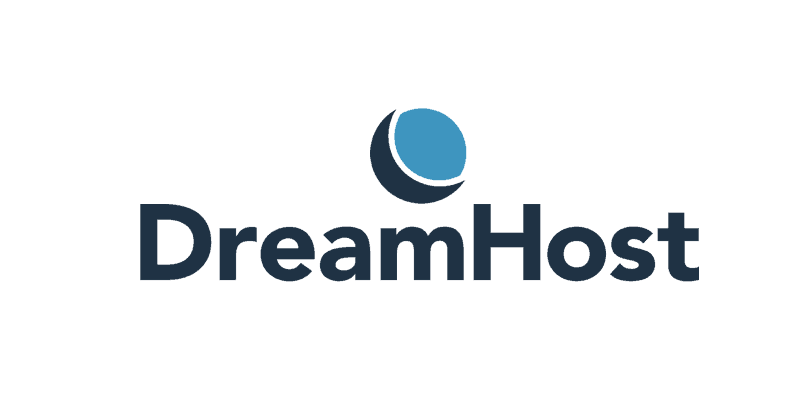
DreamHost
The oldest of the three, Dreamhost has been around since 1996 and is another reliable name on the market. Dreamhost offers a variety of different services for each plan they offer as well as monthly, yearly and 3 year payment plans. If you are looking to use Dreamhost, check out the guide below.
- Go over to www.dreamhost.com This is the page which offers the best promo deals from which you can get yourself you custom email. If not, go onto the main site and check out the taskbar at the top of the page, which give a brief overview of the plan and cost per month.
- Select one of the web hosting plans. These include the WordPress Basic which starts at 2.59$ a month and the website hosting which also starts at 2.59$ a month. There is also the singular plan which gives you an email only, starting at 1.67$ a month.
- Next choose your domain name.
- Once that is done, it is time to complete your purchase by setting up your account and payment details. You’ll be sent an email once the process has been concluded. Don’t forget to uncheck any unnecessary optional features to keep costs at a minimum.
- Now you can set up your custom email. Login to the Dreamhost panel. Once you’ve done so, click on ‘Mail’ on the dashboard to the left of the page, select ‘Manage Mail’ and then ‘Add New Mail Address’.
- Now is the time to select the name which you’ll be using from now on for your email address. Well done, you’ve now gotten your very own custom email address.
- Dreamhost uses Webmail to send and receive your emails. If you want to see your emails, simply add ‘webmail.’ to the beginning of your URL. Then it’s a matter of simply inputting your email and password to access your email.
Conclusion
In conclusion, any business should look to having their own custom email domain to make a strong impression on clients and on the market. Bluehost, Hostgator and Dreamhost are three among a multitude of hosting services available to you on the internet so while it is easy to be overwhelmed by the choices available, hopefully this guide in getting your personalized email address from three of the best out there will have been of help to you.

