There are several excellent website building platforms, but most have generic templates that are not designed for real estate websites. Also, the best real estate websites need specific features, and not all website builders can provide these features. For example websites for a real estate company need marketing tools, contact forms, event calendars, and video features. One of the important features to look for in a site builder for realtors is IDX integration. With it, you can connect to an MLS and display MLS database real estate listings on your site. If you’re planning on building your realtor website yourself, then you need a site builder that is user-friendly, and cost-effective. Here is a list of the best real estate website builders.
Top Real Estate Website Builders
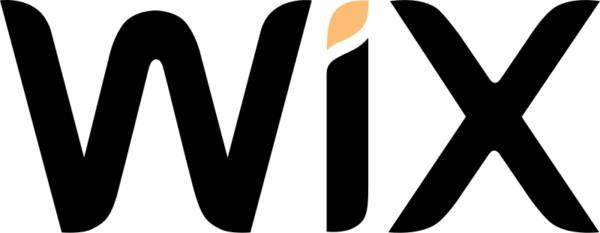
-
Wix
As one of the top website building platforms in the world, Wix offers easy-to-use, versatile tools for any niche. There is a drag-and-drop feature, and it is an intuitive website builder. If you want you can also use extendable services and third-party software. Website building for real estate with Wix will provide contact forms, interactive maps, and more. To get your site ahead of the rest in search results, Wix has powerful marketing integration tools.
Templates: There are 16 Wix templates specifically designed for real estate sites and generic templates that can be adapted to the property sector. If you’ve never used a real estate website builder, opt for Wix’s ADI which can create your site for you.
IDX Integration: Not supported, but there is a workaround. With a little coding, IDX can be integrated on Wix.
Support: 24/7 callback customer service, with a preference for users with upper-tier payment plans. Help Center provides articles, and tutorials.
Cost: Although there is a free plan, realtors should opt for one of the payment plans ($6-$33 per month). You’ll need the Wix Business or eCommerce plan ($22-$44 per month) to accept payments online.
Best For: For easy realtor site building of a professional-looking site.

-
WordPress
WordPress is one of the most respected, and comprehensive website builders and CMS that exists. Realtors should opt for WordPress.org rather than WordPress.com. WordPress.org has real estate plugins that will allow you to create listings with images, floor plans, pricing, and custom fields. You will need to choose and pay for hosting, and a domain name. There are themes designed for the property sector and endless features that can be added. There is a steep learning curve with WordPress, but it is worth it for the excellent sites it produces.
Templates: WordPress.org has themes specifically designed for the property sector including AgentPressPro, Realtor, and Estate Engine.
Support: There is phone, and email support plus online tutorials and forums. You can also get help from your hosting service.
IDX Integration: No coding required, just add the IDX WordPress plugin to your WP real estate template.
Cost: WordPress.org is free, but you need to pay for hosting and to register a domain name. Prices vary for this but can be approximately $10-$30 a year.
Best For: Larger real estate businesses, and for those who can invest the time to create an excellent site.

-
GoDaddy
This website builder has impressive real estate templates and some cool features such as the ability to schedule virtual appointments via Zoom, featured listings, bookings, and an on-site chatbox. There is easy editing with a simple + button and there is unlimited storage. Note that there is no email marketing tool. You can integrate with Facebook ads and showcase your listings on social media.
Templates: At least 13 templates specifically for the property industry.
Support: 24/7 chat and phone support. There are online how-to videos and an active community.
IDX Integration: There is a step-by-step guide showing you how to integrate IDX. You will need to create an account on IDXBroker.com to integrate on your GoDaddy site.
Cost: There is a free plan, but for serious businesses opt for one of the paid plans ($10-$20 per month). You’ll need a paid plan for IDX integration.
Best For: You can use this real estate website builder even if you have no previous experience building sites.

-
Placester
Placester is a trustworthy, well-established real estate-specific site builder where all of the features are geared towards the property sector. Placester offers modern, mobile-friendly features. You don’t need prior site building experience to create a highly professional property site. All payment plans include unlimited pages, modules, and widgets. You can also import customer reviews, and integrate third-party services like Zapier, and Mailchimp. The Open House Mobile app is one of the best features.
Templates: There are fewer templates than other platforms on this list, but all of Placester’s templates are designed for brokers and realtors.
Support: Live U.S.-based phone support Monday to Friday 9 am to 5 pm. Outside office hours there is email support.
IDX Integration: Yes, complete advanced IDX listing search.
Cost: You can try Placester for free for a month. The payment plans range from $80 to $1250 per month. Placester offers a discount to members of the National Association of Realtors.
Best For: Real estate professionals (especially NAR members) that want a full-service site with custom features and are willing to pay for it.

-
Propertybase
Propertybase is a real estate-specific website builder and CRM. It is designed for brokers, independent agents, and real estate teams. The site building tools are easy to master, with drag-and-drop customization of the layout and appearance of your site. Enjoy custom forms, hyper-local SEO, and featured properties. It is an all-in-one solution trusted by top realtors. Propertybase acquired BoldLeads, so now you can easily place ads on social media and drive traffic to your landing page.
Templates: Propertybase offers a limited number of templates but with endless customization options.
Support: 24/7 email support, phone support during business hours, and an extensive help center.
IDX Integration: Propertybase is IDX-ready, with no need for a third-party app. Also, Propertybase’s CRM is fully-integrated with the IDX info.
Cost: There is no official pricing information. Generally, for single agents, teams, and brokerages there is Propertybase GO at about $79 per month per user. Propertybase GO (website +CRM) with five users, MLS, and one cloud CMA account can cost about $349 per month. Other packages reach $849 and include BoldLeads and Text Concierge.
Best For: Those who can afford it. Large, established companies with multiple agents. Or single agents that are going to use all the features.
Website building for the real estate sector requires a particular set of features. Before committing to your real estate website builder check that they offer everything you need. This list gives you a wide range of options including property-specific site builders, and leaders in site-building. Choose the website builder that suits your needs, and get your real estate site up and running today.

